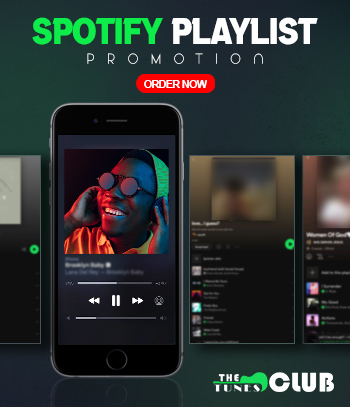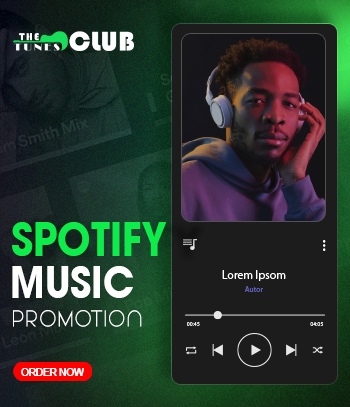Spotify Premium for PC (Free MOD): Everything You Need to Know
23 May 2024
Good news for music lovers as the Spotify Premium for PC is available now and it is offering a wide array of features that every music lover should know. Let’s take a better look.
Spotify is currently the biggest and most influential music streaming platform that comes with a ton of features. While most users like to use the platform from their smartphones only, there are a lot of users who like to play their songs on a PC and connected sound system. When it comes to premium subscribers, the number is quite for PC just like it is for mobile phone users. Considering the music lovers with a PC, Spotify Premium for PC is offering a handful of services that can captivate every user on the platform.
Starting from the creation of customized playlists to finding new artists based on your music preferences; it can offer beneficial services for all kinds of premium users. Comprised of a user-friendly and interactive interface along with seamless integration options, it is the top choice for music lovers right now. It offers personalized recommendations along with a highly advanced algorithm that suggests songs while catering to the unique needs of every individual. Let’s take a better look at it.

What is Spotify Premium for PC? How to get it?
Spotify Premium for PC is a subscription-based premium service for users on the platform who are looking forward to enjoying a seamless music experience without any ads. Users can get complete access to millions of music projects, podcasts, and audiobooks with this service on their PC which includes both desktops and laptops. Ad-free high-quality audio experience is what everyone looks forward to and this premium service can do that. It also offers better sound quality than the regular free version of the application. It offers a huge array of features that make the listening experience more convenient and enjoyable.
Getting Spotify Premium for PC
Firstly, you need to be an active member of the platform and then subscribe to it to enjoy the benefits. Check out the steps given below for better guidance.
1. Visit the official website of Spotify on your desktop or laptop
2. You will find a ‘Premium’ button on the top right corner of the webpage
3. Click on the button and you will find three options to choose from namely, Individual, Duo, Family, and Student.
4. In case you are a new user on the platform, you need to create an account first by filling out your details, username, and password. But if you already have an account on the platform; you are only required to use your sign-in credentials
5. Now, you have to opt for a suitable payment method by entering the billing information
6. You will find a button with “Start a 30-day free trial”. Click on it to initiate your premium account
7. Now you have to download the Spotify application on your PC. In case you already have it, just put in your login credentials and you will be good to go
What are the Beneficial Features of Spotify Premium for PC?
1. Unlimited Selection of Music
There are more than 60 million songs on the platform and the number is increasing daily. When it comes to the most creative and diversified music collection, Spotify is perhaps the top platform as everyone can find everything under a common shade. There are various genres, artists, languages, and styles around the world. With Spotify Premium; you can find everything under a common shade.
2. Completely Ad-free Music Experience
One of the most compelling advantages of having a premium account is that you enjoy a completely ad-free music experience. It is seamless and comes with zero interruptions.
3. High Quality Audio
Spotify Premium users can actually experience a better sound quality than regular users with free accounts. While free users get to listen to 160kbps music quality, premium streaming takes place at 320kbps which signifies better clarity with original essence.
4. Download Songs to Listen Offline
Spotify Premium can also help you download your favorite tracks so that you can listen to them offline. While most users are connected to the internet and enjoy live streaming; sometimes you might want to your favorite song in the forest camp with no trace of the internet. Download your tracks for those precious days.
5. Create Custom Playlists and Share Them
Become a playlist curator with a premium account as you can create customized playlists as well. Share them with your friends or check out others’ playlists. This is how you can expand your library while connecting to others.
6. Premium Account on All Devices
Having only one premium account for PC on Spotify is applicable to all other devices including tablets, smartphones, and even gaming consoles. You can easily switch between the devices based on your preferences for music and listening.
Concluding Thoughts
Spotify Premium for PC is a premium service that comes with a comprehensive music experience and a lot of advanced features. Subscribing to it can offer all the benefits mentioned above, what are you waiting for? Grab the premium package today and start enjoying it!